
Table of Content:
Tools for JPEG Image Compression
- JPEG Image Compressor
- ImageOptim
- Kraken.io
- JPEG Reducer
- JPEG Optimizer
- JPEGmini
- TinyPNG
- Compressor.io
- Optimage
- Caesium Image Compressor
About JPEG
JPEG is the first widely used compression standard for static images. It saves single raster images with 24-bit color and supports high-level compression. However, being a lossy compression format, the small file size comes at the cost of quality. The compression ratio can reach up to 100:1, and you can compress JPEG images at ratios of 10:1 to 20:1 without significant loss of quality. JPEG compression works best for photos or color images. But it may not yield optimal results for images with fewer and strong contrast colors or pure colors.
Pros and Cons of JPEG Images
Pros:
- High-level compression for photos or realistic images
- Adjustable size with different compression levels
- Widely supported by internet standards.
Cons:
- It is Lossy compression. The image quality decreases each time you edit and save the files.
- Not suitable for images with fewer colors or pure colors.
Tools for JPEG Image Compression
JPEG Image Compressor
JPEG Optimizer is a Mac-only tool for JPEG image compression. You can compress images in two simple steps: set the compression level from 1 to 100% and drag the files into the program. It will automatically compress the images and open the output folder. You can bulk-add images or entire folders to the program for time-saving.
ImageOptim
ImageOptim is a free and open-source tool for Mac systems. You can edit the program code for improvement or modification according to your requirement. It supports JPEG, PNG, GIF, SVG, and WebP file compression using multiple algorithms for lossy compression (lower quality, smaller size) or lossless compression (best quality preservation). You can efficiently compress images in bulk. Additionally, versions for Windows, online platforms, and Linux are available.
Kraken.io
Kraken.io is a powerful image compression tool. The free version, like other tools, supports lossy, lossless, and expert image compression, allowing you to realize bulk image compression with ease. The Pro version offers additional features such as API integration for automatic image compression with different programs, the ability to upload zip files, a web interface with URL pasting, Dropbox storage, image resizing, a plug-in for WordPress and Magento, and integration with cloud storage services. The Pro version's pricing ranges from $5 for 500MB of unprocessed images to $79 for 60GB per month. However, the price may seem too high if you only require image compression.
JPEG Reducer
JPEG Reducer is an online JPEG image compression tool. It supports bulk compression of up to 50 files at a time, saving you time during the compression process. However, if you have a number of images, it might be cumbersome to repeat the process multiple times. Additionally, it offers advanced settings for a compression level, CMYK to RGB conversion, and resizing.
JPEG Optimizer
JPEG Optimizer supports free bulk compression of JPEG, PNG, and GIF files to reduce their size. It also allows conversion to PNG or GIF formats. You can upload up to 20 images for compression at a time. After uploading the images, you can customize the quality, maximum size, output file format, and maximum width or height.
JPEGmini
JPEGmini is a paid tool for JPEG image compression available for Windows. It features a user-friendly interface suitable for beginners. It can reduce image size by up to 80% without compromising quality and can be integrated with other tools, such as Photoshop. The program offers standalone versions, with the app-only version priced at $59 and the pro suite version priced at $89, which includes Lightroom, Photoshop, and Capture One plug-in.
TinyPNG
TinyPNG is a popular online image compression tool known for its panda branding. It supports JPEG, WebP, and PNG file formats. You can upload up to 20 images with a maximum size of 5MB each for compression. If you require more image compression capabilities, you can upgrade to the pro version, which supports more than 20 images and offers a file size limit ranging from 5MB to 75MB, with a subscription cost of $39 per year.
Compressor.io
Compressor.io is an online image compression tool that supports JPEG, PNG, SVG, and GIF formats, offering both lossy and lossless compression options. It can reduce image size by up to 60% or more. You can easily compress your photos or images by dragging them from your computer or cloud storage platforms like Google Drive or Dropbox. Additionally, Compressor.io provides advanced settings for resizing, adding watermarks, and more, making it suitable for images requiring a watermark.
Optimage
Optimage is designed to help users optimize images by reducing size while maintaining quality. It achieves this by removing invisible details and optimizing image code. It is available for Mac OS 10.13+ and offers automatic image optimization for the best visual effect and size reduction. The free version allows you to compress up to 24 images per day. Optimage also provides professional features such as batch image resizing, format conversion, image renaming, and GIF-to-MP4/WebM conversion. There is a free version available, as well as a paid version priced at $14. If you have various image and video formats to compress, Optimage is a good choice.
Caesium Image Compressor
Caesium image compressor is a free image compression tool available for Windows users. It supports compression for PNG, JPEG, BMP, and GIF formats. Its batch compression feature improves efficiency, allowing you to compress multiple images at once. You can adjust the compression ratio to control the level of compression. Caesium provides a preview feature to help you visualize the effect after compression. It also preserves metadata such as time and camera version. The app supports multiple languages.

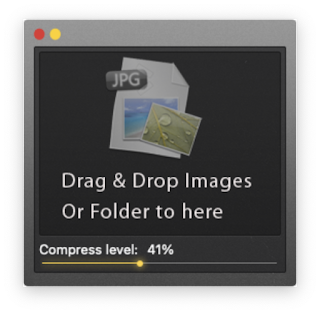
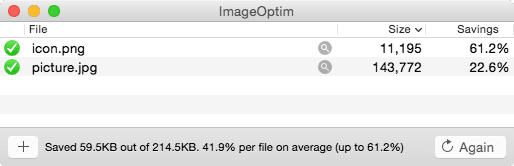



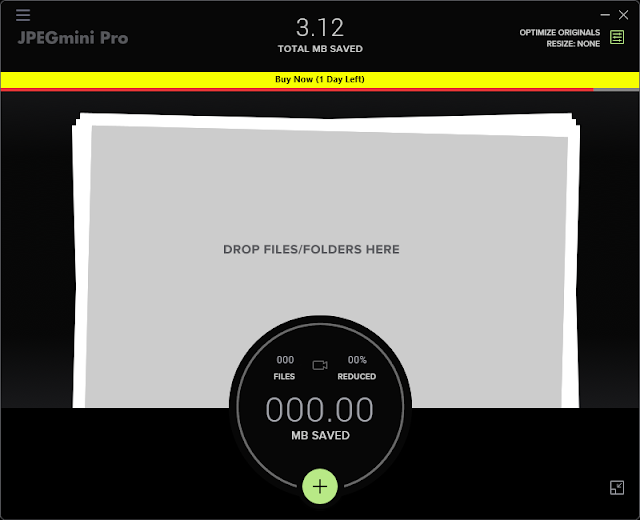

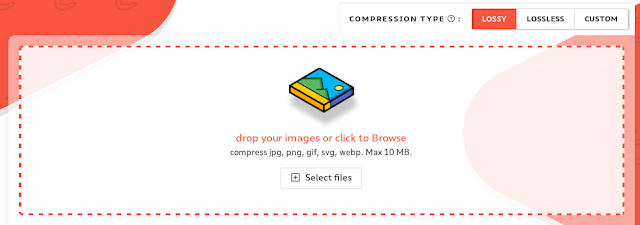

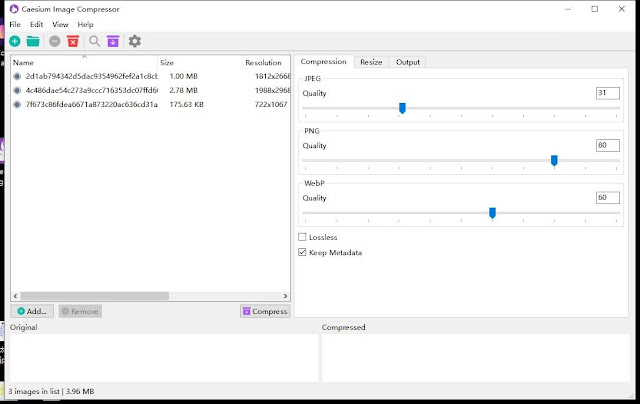




0 Comments