For video conversion, it seems unimportant in today's world that most video players support the widely-used video formats. But actually, It is still crucial for across-platform video display.
Uniconverter, a tool package from Wondershare, offers various features to help you achieve different goals. You can realize video conversion, AI voice changer, DVD burning, screen recording, and more.
What you can do with Uniconverter
1, Video converter and MP4 video to MP3 converter
It allows you to convert MP4 video or any other format, such as MOV, M4V, etc, to MP3 with Uniconverter. Also, you can realize video conversion among different video formats and convert video to websites like Twitter, TikTok, and Facebook with the required video format and size.
In addition, you can convert video to be compatible with diverse phones like iPhone, Samsung, Xiaomi, gameplayer, such as ps4, Xbox, TV, and even Windows movie maker ensuring your video can be played on different platforms with the best visual effect.
2, Download and convert youtube videos to MP3 or other formats
As the most popular video-sharing site, youtube is the primary media source for most users. Downloading and converting youtube videos to mp3 is essential if you want something just for listening. The Uniconverter supports downloading youtube videos and converting them to the required formats. It supports video downloads from 10000 websites.
3, Video files compression
Do you once in such condition - Have a high resolution 4k video in a large size that is not convenient for video transferring? With Uniconverter, you can compress video files while customing video output quality, compression level, Bitrate, encoding, resolution, and more.
4, Burn your mp3 files to CD or rip CD to computers
With Uniconverter, you can easily add MP3 files and burn them to CDs in seconds. It also supports ripping CDs to your computer for convenient digital access.
5, Convert video or photos to gif files
Input the videos or photos with Uniconverter and specify the start and end time, output size, and frame rate. You can receive a gif from your videos or images in seconds.
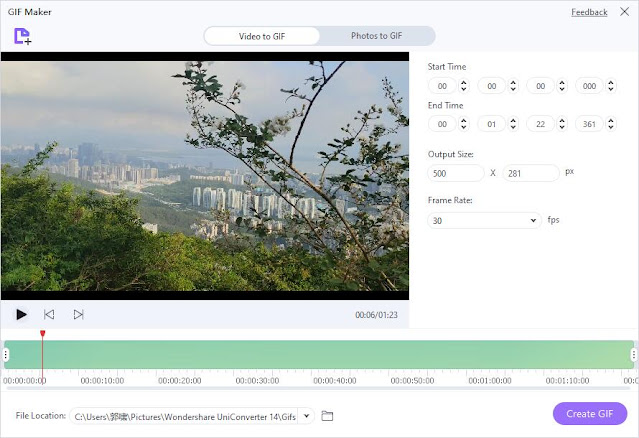 |
6, Add subtitles to videos
You can manually input subtitles or add subtitle files to your videos with Uniconverter. Also, it enables to convert of speech or text to the subtitle.
7, Realize AI voice changing
Uniconverter enables you to change your voice to other characters to fake your voice conveniently. It supports voice change to child, female, male, and robot.
8, Convert image file format
Uniconverter supports converting your image files to jpg, JPG, PNG, BMP, TIFF, and WEBP.
In addition to the above features, you can also enjoy:
- Creating your videos with screen recording, webcam recording, and application recording features
- Editing your videos with special effects, clipping, cutting, and more
- Vocal removal to separate vocals from music
- Removing background noise from videos
- Removing or adding watermarks using AI technology
- Removing backgrounds from images or changing video backgrounds using AI
- Merging multiple videos into one
- DVD burning to convert your videos to DVD format
- Free 4K/8K video player
- Video metadata repair
- Converting videos to VR formats for playback with VR devices
Pros:
- The Uniconverter covers a comprehensive set of features with a one-stop solution to meet your various demands;
- User-friendly interface and intuitive design enable easy navigation and handling of functions.
- More than 1000 formats conversion allow videos to be displayed in different formats on different devices.
- High-quality conversion keeps the visual quality and resolution without losing details and colors.
- Built-in editing tools allow for the customization of your videos.
Cons:
- The free version has limitations on functions. You have to get a full version to enjoy all features.
- As a conversion tool, the editing tools are relatively basic. For more complex video editing, you have to employ other software.
- Uniconverter consumes significant system resources due to its extensive feature set. During video conversion, it may occupy more system resources, potentially affecting your computer's performance.
Free Trial VS Full Version
You can get more details and prices here: Wondershare Uniconverter price











0 Comments