Voice changing has been widespread among us who enjoy editing videos or desire real-time voice modification during video games. AI voice changers offer a fun way to alter your voice, and they have gained significant popularity among the younger generation, particularly in online games and chat applications.
Content
What Do You Do to Change Your Voice?
When Can You Make Use of MagicMic?
What Can You Do with MagicMic?
Pros and Cons of MagicMic
How to Use MagicMic?
Free Version VS Paid Version
iMyfone MagicMic, one such program, is a Discord real-time voice changer with a concise interface. You do not need much complex navigation operation to output high-quality voice-changing effects. With the built-in voice effects, you can share the fun with your friends to create a refreshing atmosphere.
What Do You Do to Change Your Voice?
The MagicMic supports Fortnite, League of Legends, CS: GO, World of Warcraft, discord, Skype, CF, zoom, Twitch, etc. To use MagicMic to change your voice, you have to change the Microphone to MagicMac Virtual Microphone. For detailed instructions, you can visit here.
Additionally, You also turn on the "Apply voice changer," "Hear Myself" and "Background Sound Effect" buttons to apply and check the effects.
When Can You Make Use of MagicMic?
Video Games:
In games, we often engage in conversations and experience excitement when we emerge victorious. MagicMic enables you to have voice changes when you wish to conceal your voice. Moreover, there are plenty of voice effects expressing your mood during gameplay.
Live Streams:
MagicMic supports popular live streaming platforms like Twitch, allowing you to incorporate voice changing into your live shows. You can play different roles with voice-changing effects, add sound effects to create a lively atmosphere, and enhance the overall entertainment value of your broadcasts.
Pranks:
MagicMic offers fun and scary voice effects, including screaming, which can be used to play jokes on your friends during chat sessions. You can select sound effects for a humorous experience.
Online Classrooms:
Online classes can be challenging when you lack face-to-face interaction with your students. With sound effects and voice-changing effects, you can capture your students' attention and make your classes more engaging and interactive.
Personalize Your Voice:
With the voice studio feature, you can create unique voices that give a distinctive touch without revealing your voice.
Additionally, you can utilize MagicMic for audio recording, voice changing for voiceovers, or real-time communication. Visit the MagicMic website to download the software and explore its full potential.
What Can You Do with MagicMic?
1, Real-time voice changer:
MagicMic has about 20 categories with 200+ Voices for your selection, including options like a girl, Darth Vader, Ghostface, clownfish, deep voice, robot, and others. You can finish the voice changing in just a few clicks. For example, to transform a voice into a girl, you need only run MagicMic and select the girl voice effect on the VoiceBox interface. When you speak into your microphone, you will hear the transformed voice. Additionally, you can adjust the voice parameters to voice customization.
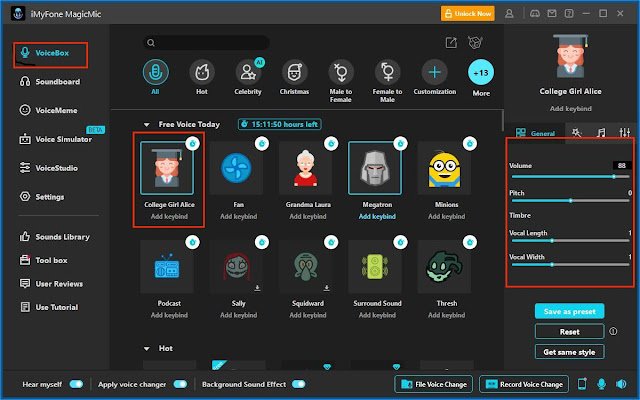
2. Voice Effects and Memes:
You can add sound effects and voice memes to enhance your conversations or live streams. Simply select an effect from the voice memes interface and play it. You can even overlay multiple sounds for added fun.

3. Voice Simulator:
MagicMic provides many character, performer, and athlete voices for simulation purposes. Choose your desired one and click "use the voice" to enter the recording interface. Then, you can speak freely, and MagicMic will transform your voice to match the selected target voice.
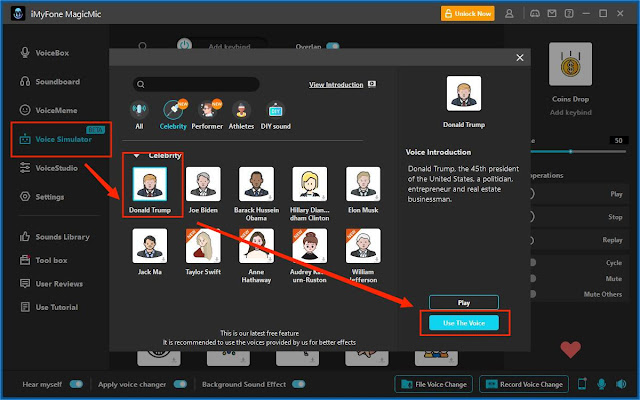
4. Voice Studio:
The Voice Studio feature allows you to fine-tune your voice by adjusting various parameters according to your needs. You can save your satisfied voice to the voicebox library.

5. Unreal-time Voice Changer:
You can add a pre-prepared file or record a voice for the voice changing. Upload your files, select the target voice, and the voice changer will work its magic for creating your voice.

6. Phone Controller for MagicMic:
With the MagicMic Controller app, you can have real-time control and operation of the voice changer on your cellphone, enhancing your overall user experience.

iMyfone MagicMic offers an enjoyable and versatile AI voice changer for different uses. No matter for video games or voiceover, its comprehensive set of features and effects will make you satisfy your voice-changing needs.
Pros:
- User-friendly and intuitive interface;
- Extensive selection of voice-changing effects, sound effects, and voice Memes;
- Real-time and non-real-time voice-changing options;
- Customizable voice effects for creating unique voices;
- Broad compatibility with gaming, live streaming, and chat applications;
Cons:
- Free users have limited time for voice-changing usage.
How to Use MagicMic
You need only 4 steps for voice-changing with MagicMic.
- Download and run MagicMic.
- Set the MagicMic input and output Microphone.
- If you use it with the platform, Set MagicMic Virtual Microphone as the input Microphone of your programs in the setting.
- Choose the target voice and effect and adjust the parameters to optimize your voice.

Free Version VS Paid Version
The free version can only have voice changing and a part of sound effects and Memes in use. You can enjoy full features with the paid version.









0 Comments