Free Download Supported Below: Both Mac and Windows are supported.
PDFelement
What Can PDFelement Do?
Create PDF Files
- Effortlessly create PDF files from various sources such as files, scanners, clipboards, HTML, or even start with a blank PDF;
- A wide range of templates across more than 10 categories includes resumes, business documents, to-do lists, and more;
PDF Editing
The PDFelement supports
- Editing Text, images, watermarks, and links in PDF files;
- Text properties Modification -- Font, Size, alignment, etc;
- Summarization, proofreading, and rewriting your text with AI;
- Adding or deleting the background, header&footer, and page number;
- Translate the detection language to more than 100 hundred languages (Under the Tools Tab);
PDF Note and Comment
- Add explanatory notes, text notes, text box, callout, stamp, and handwriting signature to pdf;
- Add Highlight, underline, strikeout, insert caret or more to text;
- Distance measure for drawing;
- Create and manage for stamp library;
PDF Conversion
- Supports converting PDF to Word, Excel, and image
- Export PDF to Text, PDF/A, EPUB, HTML, and more.
- It keeps the original template for text, images, and other elements after PDF conversion;
Form Editing
- Allow interactive forms to create editable PDF forms, such as checkboxes, radio buttons, combo boxes, list boxes, etc.
- Supports adding electrical signature;
- Recognize form data and extract data;
PDF page management
- Supports rotating, inserting, extracting, splitting, cropping, deleting, and replacing pages for pdf;
File protection
- Add a password for accessibility with authorization;
- Set visit power to allow reading, copying, editing, and contract extracting or printing;
- Redaction, Mark text as traction to protect vital information or privacy;
- Sign the document and add electronic signatures;
Other Features
- Screenshot, scrolling screenshot for the entire page, screen recording
- Compress PDF into a smaller size.
- Compare two PDF files and highlight the differences. It is useful when you edit PDFs.
- Combine various PDFs into one file.
- Recognize tables to copy and paste into Word and Excel.
- Bulk PDF process -- Batch file creation, conversion, compression, printing and watermarking, and more.
Conclusion:
PDFelement is a comprehensive tool providing extensive functionalities for PDF editing, conversion, note-taking, password protection, and signature support. With a user-friendly interface and navigation, PDFelement offers a seamless and intuitive experience. Whether you need to edit, optimize, translate, compress, or process PDF files in bulk, PDFelement offers a powerful and convenient solution for all your PDF editing needs.

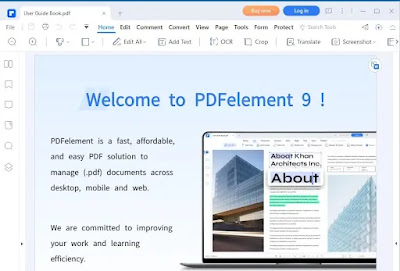




0 Comments